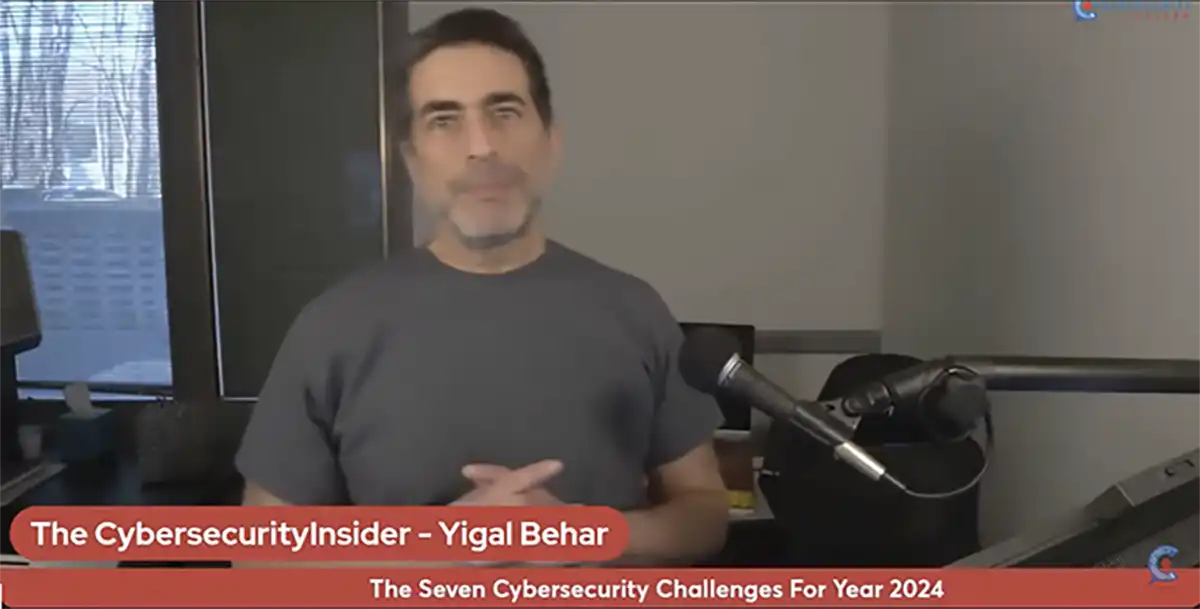What to Do If Your Mobile Phone Is Hacked
As we become more digitally connected, a mobile phone is now part and parcel of our personal and work lives.
However, they’re also targets for Cyberattacks. In 2022, 9% of all global Cyberattacks were carried out through mobile devices.1 This shows how important it is to keep your phone secure, with 85% of employees feeling that their companies need to focus more on mobile device security.2
If you think your phone has been hacked, it’s important to know what steps to take to protect yourself and your information.

Why Your Mobile Phone Is A Prime Target for Hackers
Your mobile phone is a big target for hackers, not just for personal use, but also for businesses. Many people use their phones for work, storing important company emails, financial documents, and accessing office systems. Since mobile devices are not protected by an EDR, they become a goldmine for hackers looking to steal your data or commit fraud.
We use our mobile phones for so many tasks; hackers know that if they find a way to exploit your phone’s weaknesses, they can access all this valuable information, which endangers both your personal and business data.
What Happens When A Mobile Phone Is Hacked?
When your mobile phone is hacked, a few things can happen. Here’s what you might notice and how it affects you:
1. Unusual Activity
Your phone might start acting weirdly. It could slow down, freeze, or run apps you didn’t open. You might get strange texts or emails. Your contacts could also receive odd messages from your number.
2. Unauthorized Access
A hacker might see or steal your personal data, like photos, contacts, or messages. If you have accounts linked to your phone, like banking or social media, then hackers might try to access those, too.
3. App Changes
You might find apps you didn’t install. These could be malicious and used to spy on you or steal information. Your phone’s settings might change without you knowing, which could make it easier for hackers to control your device.
4. Security Risks
Hackers could steal sensitive information, such as passwords, credit card numbers, or personal identification details. Your privacy is also at risk because hackers can see your messages, photos, and other personal information by using mobile spyware.
5. Financial Consequences
If hackers access your financial accounts, they might make unauthorized transactions or commit fraud. Fixing a hacked phone might involve costs for security apps, professional help, or even new devices if necessary.
Immediate Steps To Take
If you think your phone has been hacked, here’s what you should do immediately:
- Turn Off Wi-Fi & Mobile Data – This cuts off the hacker’s access to your phone. It prevents them from stealing more information or controlling your device remotely.
- Switch to Airplane Mode – This stops all wireless communications. It’s a quick way to stop hackers from sending or receiving data through your phone.
- Reboot Your Device – Sometimes, a simple restart can help remove any temporary malware or bugs affecting your phone.
- Tell People You Know – Let your friends and family know that your phone might be hacked. This way, they won’t fall for any scams that the hacker might try using your contact information.
- Change Your Passwords – Update passwords for all your important accounts. Use strong, unique passwords for each account.
- Update Security Settings – Review and improve your phone’s security settings. Turn on features like two-factor authentication where available.
- Run a Security Scan – Use a trusted security app to check for any malware or suspicious apps on your phone.
- Save Your Important Information – Make a backup of your photos, contacts, and other important files. This ensures you don’t lose anything if you need to reset your phone.
- Contact Your Mobile Carrier – Let them know about the hack. They can help secure your account and monitor for any suspicious activity.
- Report to Relevant Authorities – Notify local authorities or cybercrime units if necessary. They might be able to help track down the hacker or provide further advice.
- Notify Affected Services – If the hack affects your bank or other important services, inform them immediately to protect your accounts.
Taking these steps right away can help protect your information and minimize the damage from the hack.

Preventing Future Hacks
To prevent your phone from being hacked in the future, you can take some simple steps to boost your security. Here’s what you can do:
1. Use Strong Passwords
Make sure your passwords are hard to guess. Use a mix of letters, numbers, and special characters. Don’t use the same password for different accounts.
2. Enable Two-Factor Authentication (2FA)
Turn on 2FA for your important accounts. This means you need two forms of verification to log in, like a password and a code sent to your phone.
3. Keep Your Mobile Device Updated
Regularly update your phone’s operating system and apps. These updates often include security fixes that protect against new threats.
4. Use Security Apps
Get a good antivirus, anti-malware, or any security app. These can help detect and block malware and other threats. A study found that 96% of mobile devices lack pre-installed security software, and around 65% of vulnerabilities are located within the application layer.
5. Be Careful About Installing Apps
When you download apps, always check who made them and if they’re trustworthy. Look at reviews and research the company to avoid harmful apps. This helps keep your phone and personal info safe.
6. Be Cautious with Links & Downloads
Don’t click on links or download files from unknown sources. These could be phishing scams or contain malware. In the third quarter of 2023, more than 438,000 mobile malware packages were found. Only download apps from official app stores, like Google Play or the Apple App Store.
7. Regularly Review Your Apps & Permissions
Periodically review the apps on your phone. Delete any you don’t use or trust. Look at the permissions your apps have. Make sure they only have access to what they need.
8. Connect Wisely
Avoid using public Wi-Fi for sensitive activities. If you have to use it, consider using a VPN (Virtual Private Network) to encrypt your internet connection.
Staying alert and aware is key to protecting your phone from hacks. Regularly review your security practices, stay informed about new threats, and don’t hesitate to seek professional help if you suspect your device might be compromised. Your efforts to secure your phone can make a big difference in keeping your personal information safe.

FAQ
Can You Remove A Hacker From Your Phone?
Removing a hacker from your phone is tough and might not fully work. Once a hacker has access to your information, they can already steal personal data, commit fraud, and cause various types of damage. The best solution is to get a new, clean phone and transfer your data over. If you’re unsure or the problem persists, seek help from a cybersecurity expert.
Does *#21 Really Tell You If Your Phone Is Hacked?
No, *#21 does not tell you if your phone is hacked. This code shows if call forwarding is enabled on your phone, but it doesn’t detect hacking. To check for hacks, look for unusual behavior, run a security scan, and keep your software up-to-date.
How Can My Mobile Devices Stay Safe From Being Hacked?
To keep your mobile devices safe, do not install apps from unknown makers. Stick to well-known app stores and check reviews before downloading anything. This helps protect your device from hackers. For expert help and additional security measures, the 2Secure team can provide support and guidance to protect your devices.

Source:
- Topic: Mobile cyberattacks worldwide. (2024). Statista; Statista. https://www.statista.com/topics/11997/mobile-cyberattacks-worldwide/
- Cyberattacks on Mobile Devices are on the Rise. (n.d.). Verizon Business. https://www.verizon.com/business/resources/whitepapers/cyberattacks-on-mobile-devices-are-on-the-rise/